In the digital age, safeguarding your online data is more critical than ever. Cyber threats, phishing attacks, and data breaches are prevalent, putting personal and professional information at risk. Here’s a comprehensive guide to help you protect your data online and navigate the internet securely.
Why Protecting Your Data Online Is Crucial
The internet connects us to endless opportunities but also exposes us to risks like identity theft, financial fraud, and privacy violations. Protecting your data ensures that your personal, financial, and professional information remains safe from malicious actors.
Best Practices for Data Protection Online
The internet connects us to endless opportunities but also exposes us to risks like identity theft, financial fraud, and privacy violations. Protecting your data ensures that your personal, financial, and professional information remains safe from malicious actors.
Strengthen Your Passwords
- Use Unique Passwords: Create strong, unique passwords for every account. Avoid common words or easily guessed phrases.
- Incorporate Complexity: Include a mix of uppercase letters, lowercase letters, numbers, and special characters.
- Use a Password Manager: Tools like LastPass or Dashlane help generate and store strong passwords securely.
Enable Two-Factor Authentication (2FA)
Two-factor authentication adds an extra layer of security by requiring a second verification step, such as a code sent to your mobile device. This significantly reduces the chances of unauthorized access.
Stay Updated on Software and Devices
- Install Updates Promptly: Regularly update your operating system, browsers, and applications to patch security vulnerabilities.
- Enable Automatic Updates: Let your devices handle updates automatically to avoid missing crucial patches.
Use a Virtual Private Network (VPN)
VPNs encrypt your internet connection, making it difficult for hackers to intercept your data. This is especially useful when using public Wi-Fi networks.
If you want to know What is a VPN? and Why do you need one? click here
Be Cautious with Emails and Links
- Avoid Clicking Suspicious Links: Check email senders and links before clicking. Phishing scams often disguise themselves as legitimate requests.
- Verify Sources: Always confirm the authenticity of emails requesting sensitive information.
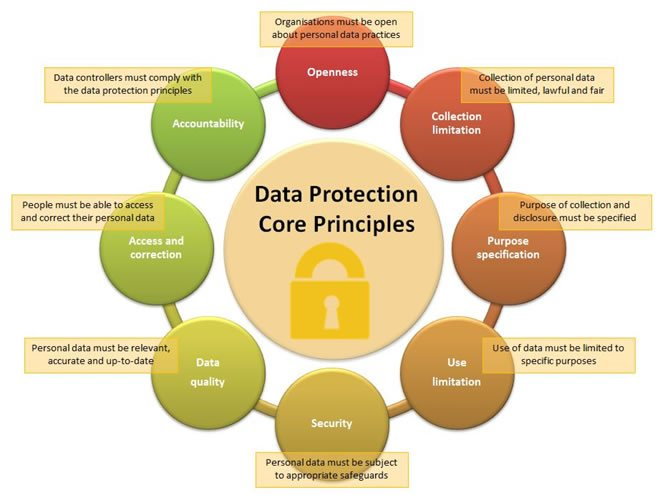
Pro Tips for Enhanced Online Security
Regularly Monitor Your Accounts
Keep an eye on bank statements, credit card transactions, and online accounts for unauthorized activities. Early detection can help mitigate potential damage.
Secure Your Home Network
- Change the default password on your router.
- Use a strong Wi-Fi password and consider enabling network encryption protocols like WPA3.
Backup Your Data
- Store important data in secure cloud storage or external hard drives.
- Schedule regular backups to protect against data loss caused by cyberattacks or hardware failures.
Limit Sharing Personal Information Online
Be mindful of the information you share on social media platforms. Cybercriminals often gather data from publicly available profiles.

Common Cybersecurity Mistakes to Avoid
- Using the Same Password Across Accounts: This increases vulnerability if one account is breached.
- Ignoring Software Updates: Outdated software often has exploitable security gaps.
- Falling for Scams: Avoid sharing sensitive information through email or phone calls unless verified.
- Overlooking Permissions: Review app permissions to ensure they don’t access unnecessary data.

Expert Ideas for Advanced Security
1. Invest in Antivirus and Anti-Malware Software
Quality security software can detect and prevent threats in real time. Ensure it’s updated regularly.
2. Utilize Encrypted Communication Channels
Use encrypted email services like ProtonMail and messaging apps like Signal for confidential communication.
3. Consider Biometric Authentication
Fingerprint scanners, facial recognition, or voice authentication provide robust protection for personal devices.
4. Educate Yourself and Others
Stay informed about the latest cybersecurity threats and trends. Share this knowledge with family and colleagues to create a secure environment for everyone.
Conclusion
Online data protection is not just a technical necessity but a fundamental responsibility in today’s interconnected world. By adopting proactive measures like strong passwords, 2FA, VPNs, and regular account monitoring, you can significantly enhance your online security. Remember, the internet is only as safe as you make it—so be vigilant, stay informed, and prioritize your privacy.
Note
If you want the best digital marketing services, check here
FAQs (frequently asked questions)
1. What is two-factor authentication, and why is it important?
Two-factor authentication (2FA) is a security measure that requires two verification steps to access an account. It’s important because it adds an extra layer of protection, even if your password is compromised.
2. How can I identify a phishing email?
Look for red flags like generic greetings, spelling errors, unexpected attachments, or links that don’t match official URLs. Verify the sender before responding.
3. Is public Wi-Fi safe for online transactions?
Public Wi-Fi is generally unsafe for sensitive activities like online banking or shopping. Use a VPN if you must access such services on public networks.
4. How often should I change my passwords?
Changing passwords every 3–6 months is recommended, especially for critical accounts like email and banking.
5. Can antivirus software prevent all cyber threats?
While antivirus software is essential, it can’t protect against every threat. Combine it with good online habits and advanced security measures for comprehensive protection.
By integrating these strategies into your digital life, you can ensure your online experience remains safe and secure. Protect your data today for a worry-free tomorrow!

